The Basics
Page Navigation
- GetConnected
- 1. The Basics
-
The Basics
The resources in this section will help you get started with using technology at Plano ISD. Read through each section carefully.
-
Locate your Employee ID#
* Requires that you have logged into a district computer and changed your temporary password before you can access TEAMS ESC *Log into webdesk.pisd.edu and open the TEAMS app.
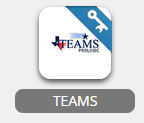
(Or go directly to http://esc.pisd.edu to access TEAMS Employee Service Center.)
- Enter your network username and password.
- Select My Personal Information from the menu.
- Your ID number will be displayed above the menu.
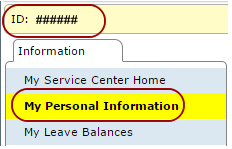
Where to Go for Help
- First line of support is your Campus Technology Assistant (CTA)
- Help Desk - ext. 28767 (28 SOS) or tsos@pisd.edu
- Instructional Technology
Websites You Should Know
-
Webdesk
One-click access to all your programs, textbooks, and your PISD network drives.
-
Google Classroom
Learning management system for delivering lesson materials and assignments to students in Grades 6-12.


