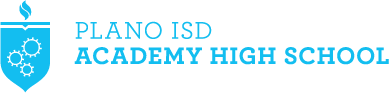- Academy High School
- Schoolinks
-
Schoolinks
SchooLinks is an all-in-one student success platform that allows students to explore college and career readiness. At Academy High School, it is also an important part of the college admission process. All students have access through an app linked to their Webdesk.
Students will use SchooLinks to request transcripts, teacher recommendation letters and track other important parts of the college admission process.
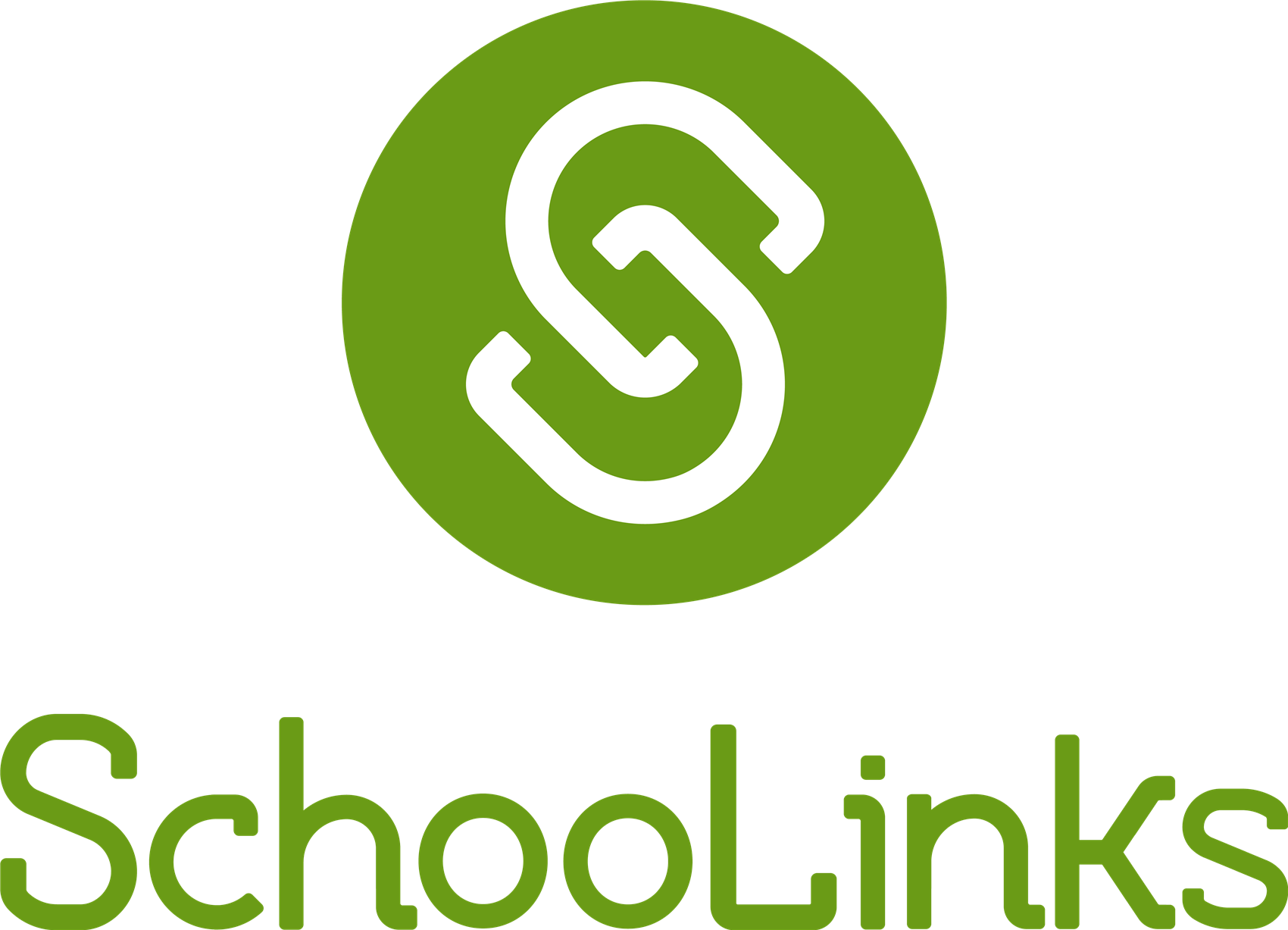
-
Student Resources:
Logging in to Schoolinks for students:
- Click on the Green Schoolinks icon from your Classlinks Menu. If you do not see the icon, add the app from the app library.
- Click on the option to "Log In with Google" and enter your password if prompted.
Quick Start Guide
College Application Manager for Students
Letters of Recommendation
Requesting Transcripts
-
Parent/Guardian Resources:
Schoolinks parents/guardian log-in instructions:
- Your child will log into their account.
- Click on the "Settings" wheel in the top right-hand corner.
- Click on "Account Settings",
- Click on "Your Guardians"
- Click on "View Guardian Instructions and Unique Claim Code"
Parent will then:
- Go to Schoolinks,
- Click on "Guardians and Members" option,
- Click on "Sign Up as a Guardian" at the bottom
- Enter the code from your student and follow instructions
- Log in to your account and explore!
Need more detailed instructions? Visit Schoolinks