- Academics at Plano ISD
- 1st Grade
-
1st Grade Resources for Parents and Families
This page is for students who are currently in first grade or have just completed first grade.
To view a list of Digital Tools that are available during the summer, click on this Elementary Summer Technology document. These tools can be accessed via your student's Webdesk.
Family Activities
-
- Read High Frequency Words.
- Read 20+ minutes a day.
- While reading or after reading, write/draw:
- Favorite part of the text.
- An important part of the text.
- A connection that you made to the text.
- A wonder/question about the text.
- The problem and resolution of the story (literary text only - fiction, poetry, drama).
- The central idea and details to support it (informational texts only - nonfiction, persuasive).
-
- Sorting and Counting -Have your child create counting collections of things around home (pasta, paperclips, coins). Have students create groups of ten and count the groups of tens and ones to determine the totals.
- Environmental Shape or Pattern Hunt - Go on a scavenger hunt around the house (or even through different picture books) and have students identify and name two-dimensional and three-dimensional figures. Have students sort examples found into categories.
- Physical Activities - While doing physical activities, count by 2s, 5s, and 10s. If you have access to an outdoor space, have your child create a hopscotch path. If you’re indoors, create a number path by writing on cardboard boxes or sheets of paper switching the counting between ones and tens.
- Shopping and Money - Grab a handful of coins and have students identify the value of each coin and the total value of the handful. Select an amount of change (up to 120 cents) and have students think of all the different coin combinations that would equal that amount of money.
-
- Create a question about an organism, object, or event that can be observed in the natural world. It may sound something like:
- What is the best way to clean a penny?
- Which liquid will dissolve a marshmallow (sugar cube) fastest?
- Plan and conduct a simple investigation to answer your question.
- Be sure to make observations and collect data.
- Record and organize your data using pictures, numbers, and/or words.
- Write about what you learned and new questions that you have.
- Research or test your new questions.
- Create a question about an organism, object, or event that can be observed in the natural world. It may sound something like:
-
- Make daily calendars and timelines
- Discuss rules, who makes rules, and how rules are enforced
- Look through family albums, photos, and/or artifacts and discuss what students see and know
- Discuss community helpers (firefighters, police officers, hospital staff)
All Things Digital
-
Library Digital Resources

- Access Library Digital Resources folder via tile in Webdesk.
- Find read alouds, encyclopedias, Nat Geo kids, and other research resources.
- Curated list of Summer Resources: K-5 Summer Library Digital Resources
Seesaw

- Access Seesaw Official via tile in Webdesk.
Skills:
- An interactive learning platform across all content areas, including digital citizenship and computer science.
- Students create, reflect, share, and collaborate.
- The platform is also a communication tool between school and home, where connected families can view student work and send messages to the teacher.
- Any text written in Seesaw can easily be translated into 100+ languages by both teachers and families.
-
HMH Ed Online
- Access PISD HMH ED via tile in Webdesk.
- Access text in:
- Mybook
- Student choice library
- Current events
- Access foundational literacy skills activities in
- iRead
Review Skills:
- Listen to and/or read and understand texts in a variety of genres, including literary (fiction), informational (non-fiction), poetry, drama, and persuasive texts.
- Work in iRead.
Amplify

- Access Amplify via tile in Webdesk.
- Students work through learning independently, based on their early literacy assessment data.
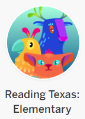
Review Skills:
- Alphabet knowledge
- Making words (spelling and reading)
- Understanding text (comprehension)
-
Dreambox

- Access Dreambox via tile in Webdesk.
- Suggestion: complete 5 lessons a week.
Review Skills:
- Count, compare, and order quantities to 120.
- Represent and solve addition and subtraction word problems within 20.
- Write and solve addition and subtraction situations within 20.
- Skip count by twos, fives, and tens up to 120.
- Identify, name, and create basic 2-dimensional shapes and 3-dimensional figures.
-
Discovery Education

- Access PISD Discover Education via tile in Webdesk.
- Students can listen to texts/read along with texts/watch videos in their Student Techbook.
Review Skills:
- Predict and identify changes in materials caused by heating and cooling.
- Record weather information.
- Observe and record changes in the appearance of objects in the sky.
-
Savvas Realize

- Access PISD Savvas via tile in Webdesk.
- Access resource:
- Click link under Classes > Social Studies dropdown or
- Go to “Learning systems” and click on Pearson Realize. Select MyWorld Social Studies from options on the right under "My Programs".
- Students can access the eText and read, read along with audio, and watch videos.
- If students have assigned content, please work through those assignments first.
Review Skills:
- Identify rules and laws and explain their purpose.
- Identify characteristics of good citizenship.
- Create and use simple maps.
- Describe the origins of customs, holidays, and celebrations.
- Identify historical figures who show citizenship, individualism, and inventiveness.
- Create a simple calendar and timeline.
- Describe how technology impacts how people live and work.


