- Rice Middle
- About Me

Phone: 469-752-6005
Email:
Degrees and Certifications:
Mrs. Linda Holman
Attendance Clerk
-
Rice Middle School Attendance Information
Rice Absences
-
Reporting an Absence
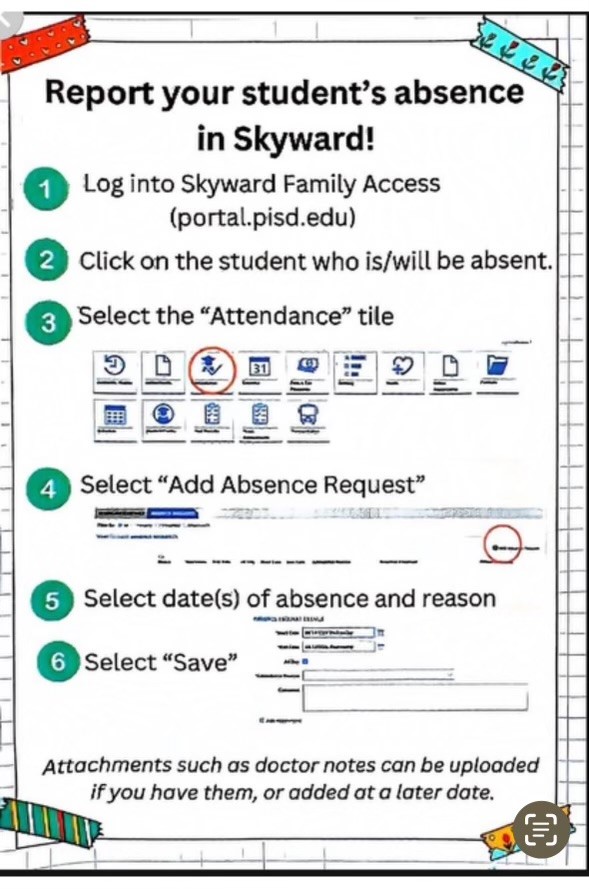
Report your child's absence in Skyward!
- Log into Skyward Family Access (portal.pisd.edu)
- Click on the child who is/will be absent
- Select the "Attendance" tile
- Select "Add Absence Request"
- Select date(s) of absence and reason
- Select "Save"
Attachments such as doctor notes can be uploaded if you have them, or added at a later date.
Note: A parent note or doctor's note is required to excuse an absence.
-
Absence Notes & Requests
A parent note or doctor's note is required to excuse an absence. The note should include the student's name, the reason for absence, date(s) of absence, and parent/guardian signature. You can upload these notes to Skyward (portal.pisd.edu) or send the note to the front office. Our attendance clerk is Linda Holman, please reach out to her with any questions; her email is linda.holman@pisd.edu.
Special circumstances:
- A doctor's note is required if absent for 5 consecutive days.
- Planned absence(s) such as vacations and trips are considered unexcused.
- In order for the student to make-up and receive credit for work assigned during an unexcused absence, the student must submit to the principal, at least one week in advance, written notification of the planned absence.
- When no prior notice is given, students shall receive a zero for all work assigned during the absence (PISD Policy FDD/Local).
- Partial day absences for medical appointments will not be recorded as an absence if a doctor's note is received upon return to school.
- To receive an excused absence for a Religious Holiday/Observance, written notification must be submitted to the principal one week prior to the absence (PISD Policy FDD/Local).
To report an absence:
Report your child's absence in Skyward!
- Log into Skyward Family Access (portal.pisd.edu)
- Click on the child who is/will be absent
- Select the "Attendance" tile
- Select "Add Absence Request"
- Select date(s) of absence and reason
- Select "Save"
Attachments such as doctor notes can be uploaded if you have them, or added at a later date.
Note: A parent note or doctor's note is required to excuse an absence.
-
Leaving school ill
If a student becomes ill at school, he/she should go to the clinic to see the nurse and the nurse will contact parents. The student must sign out through the front office before leaving. Send a note with your child when he/she returns to school. Upload the official doctor or parent note to Skyward verifying the absence.
-
Late arrivals and early releases
- Students must sign in and out at the main office. Failure to sign in or out is considered a violation of attendance policy.
- Send a note with your child the same day that states the time you would like for them to leave the classroom to meet you in the front office. Give them time to collect an instrument or items from a locker if necessary and to walk to the office.
- Have your child give it to the teacher whose class they are in during that time so the teacher can release them from class in a timely manner. Please do not email the teacher with this information.
- Meet your child in the front office to sign them out.
- Upload the official doctor or parent note to Skyward verifying the appointment or reason for late arrival after the absence.
-
Doctor appointments
If your student must leave early for a doctor's appointment, please send a note with him/her to school so that we can release him/her from class in a timely manner. Upon returning to school, please send or bring an official doctor's note verifying the appointment.
-
Other absences
Non-school activities must be pre-approved by the building principal in order for the student to make-up missing work.
A Parent/Guardian must fill out the absence request form in Skyward. This form needs to be submitted at least one week before the absence. These absences are considered unexcused with make-up work allowed.
Rice Absence FAQs
-
What does Parent Portal tell me?
We encourage you to become familiar with Parent Portal. This is an excellent source of information regarding your students' attendance, grades or any missing assignments. Visit the Gradebook page for all the details.
-
What does the 90% rule mean?
Attendance policy and state law require students attend their classes 90% of the time.


