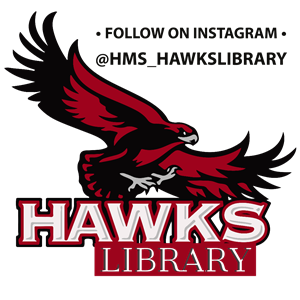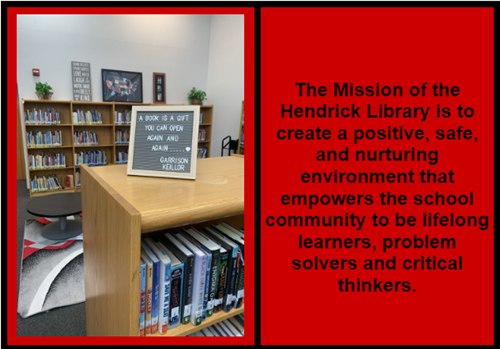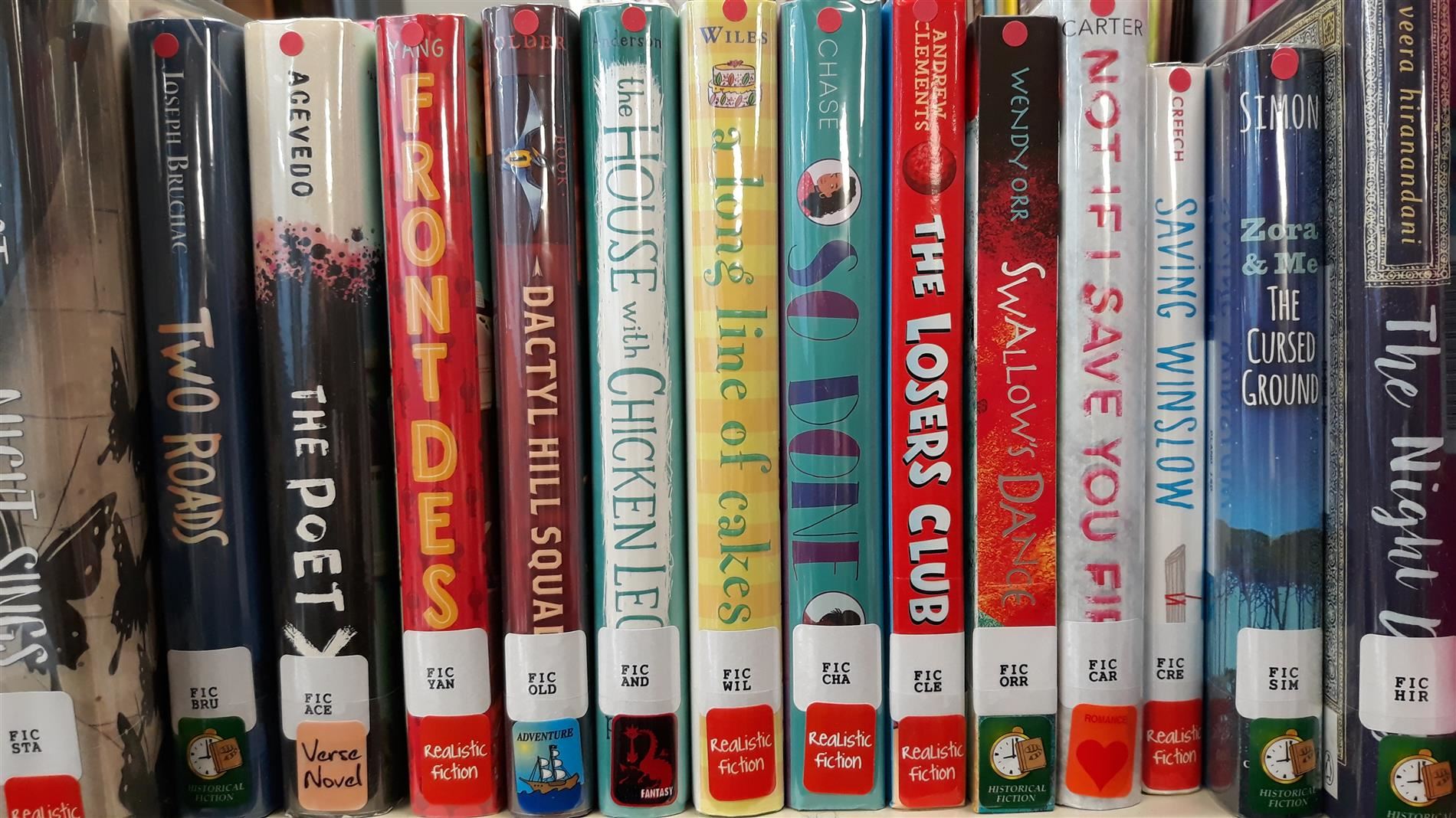- early childhoodGrades Pre-K, PPCD
- elementaryGrades K-5
- middleGrades 6-8
- highGrades 9-12
- academy programsGrades K-12
- other learning centers
- Aldridge
- Andrews
- Barksdale
- Barron
- Bethany
- Beverly
- Boggess
- Brinker
- Carlisle
- Centennial
- Christie
- Daffron
- Davis
- Dooley
- Forman
- Gulledge
- Harrington
- Haun
- Hedgcoxe
- Hickey
- Hightower
- Huffman
- Hughston
- Hunt
- Jackson
- Mathews
- McCall
- Meadows
- Memorial
- Mendenhall
- Miller
- Mitchell
- Rasor
- Rose Haggar
- Saigling
- Schell
- Shepard
- Sigler
- Skaggs
- Stinson
- Thomas
- Weatherford
- Wells
- Wyatt
-
Welcome to the Hendrick Library!
Thank you for visiting the Hendrick Hawk Library site with 24/7 access.
I am happy to help you find the resources you need to be successful both inside and outside of the classroom!
Please let me know if you have any questions.
Lori White - Librarian
-
New Books at Hendrick
-
Frequently Asked Questions
FAQ
-
When is the library open?
The library is open virtually 24/7 through the website.
The library space is open: Monday-Friday from 7:45-4:15.
-
How many items can I check out and when are they due?
You may check out 3 items at a time.
You may have the items for 2 weeks and then renew 2 more times, unless someone has placed a hold on the book. Then the book must returned at the end of that checkout cycle.
Due to their popularity, graphic novels and mangas cannot be renewed.
-
Can I check out magazines?
Yes! You may take one magazine at a time for one 2 week checkout. There is a plastic envelope to protect the magazine that you need to get at the circulation desk. The magazines are in the holders next to the side doors. The most recent issues are across from the circulation desk.
-
How do I see what books are available in the library?
On the library website, click on the "Hendrick Library Catalog Search" link. Otherwise, you can also go to the Catalog and make sure it says Hendrick in the drop down menu. You can also log into Koha through your webdesk. It's the green book app.
-
Can I renew items?
Absolutely! You can renew 2 more times for up to a 6 week checkout. The only time you can't renew is if a book is on hold. You can renew on the Koha app in your webdesk, the green book app. You cannot renew graphic novels or mangas.
-
Can I place a hold on a book?
Yes! You can place a hold by logging into catalog.pisd.edu or by logging into your Koha account in Webdesk. Remember it's the app that is a green book. You can place up to 5 books on hold at a time. We will bring the book to you when it comes in.
-
What if I have an overdue item?
We do not charge late fees, however, you must return overdue items before new items can be checked out. School Messenger phone messages go out to parents to remind you.
-
What if I have lost or damaged my book?
Lost or damaged books may be paid for in the library by check or cash. You will receive a receipt. If you find your lost book before the end of the school year, you will receive a refund. The refund form must be returned and signed by a parent or guardian.
We can also add your fee to the Rycor system in order to pay with a credit card. Please email or talk to Mrs. White directly to arrange this option.
You can also replace the book by buying a new or used copy in good condition that is a hardback and is the exact same book. No paperbacks will be accepted. If the original is found, there will be no refunding the book.
Damaged books will be levied a fee to fix or replace it.
-
Can I suggest books for future orders?
Yes! I would love that! The library website has a form you can fill out to suggest titles or even activities or things you'd like to see in the library. I can't promise we will be able to get everything, but I will do my best.
-
How do I access the research tools from home?
On the library website, click on the "Research Resources." I've created some links that are specific to certain research subjects or you can select "Middle School Research Tools" for the whole list of resources. Use the login and password in this document. You must have a pisd login to access the information. This research tool login is only available to Plano ISD students and staff.
-
How do I find out about events in the library?
There are 4 ways:
- Check the library windows
- Pay attention to announcements
- Follow the library on Instagram @hms_hawkslibrary
- Check the cafeteria t.v.s
-
What if I need help?
- Ask the library aide for help.
- Ask the librarian, Mrs. White, for help as long as she's not in the middle of teaching.
- If there is no library aide and Mrs. White is teaching, take the book you are having trouble with over to the card catalog by the display window and circulation desk and use the post it notes and pencils to write Mrs. White a note. Make sure the note tells her your name and I&E teacher. Leave the book and the note there. If your problem isn't with a book, you can also just write her a note and stick it on her door and she'll deal with it as soon as possible.
-
Contact Info:

Hendrick Librarian, Lori White
-
Quick Links
-
Follow the Hawks Library on Instagram