Intro to Formative (Free Version)
1. Open your Chrome web browser and go to goformative.com. Alternatively, log into webdesk.pisd.edu and add the PISD Formative app.
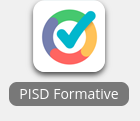
2. Click sign in with Google and enter your Plano ISD email address and password.
3. Visit the Formative Help Center for guided instructions on how to use Formative: https://help.goformative.com/.
Need help?
Feel free to contact a Digital Learning Specialist.