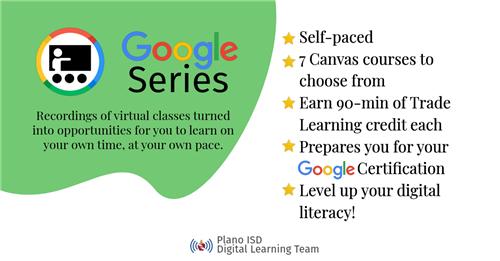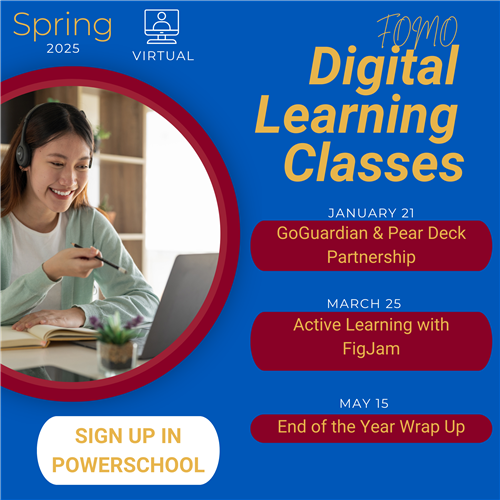Technology Professional Learning
Page Navigation
- Instructional Technology
- Professional Learning with the DLT
-
Professional Learning with the DLT
Professional Learning with the DLT
-
2024-2025 FOMO Digital Learning Classes & Recordings
Why: Do you ever experience a "Fear of Missing Out" when it comes to digital integration? We got you! Harness the power of tech tools you already use and learn what you and your students can do with our district-licensed tools. A willingness to engage in and apply new learning is the only prerequisite to our classes.
Where: Classes are virtual.
When: 3:15-4:15 pm and 4:30-5:30 pm
Register in PowerSchool: #19483 DLT: FOMO Series 2024-25
A link to the virtual session will be provided within PowerSchool and emailed directly to those signed up.
Sept. 26 - Unboxing Your New Tech
PISD teachers are empowered with new digital tools to not only be "untethered", enabling them to facilitate instruction from anywhere in the room, but also to develop high-quality instructional practices that improve student performance.
Join the DLT as we explore your new iPad, Apple TV, Apple Pencil, and Dell laptop to learn how they work together in your classroom.
Resource site: www.pisd.edu/newtech
Oct. 22 - Whiteboarding on iPads using Explain Everything
Learn how to seamlessly integrate Explain Everything with iPads and Apple TV.. Did you know you can record your lessons, making them accessible for review at any time? Easily share the images you annotate and any recordings directly to Google Classroom, ensuring your students have everything they need at their fingertips.
Resource site: www.pisd.edu/explaineverything
Presentation: "Explain Everything - Annotate & Elevate" (No video recording)
Nov. 19 - Create Engaging Presentations using Pear Deck
Learn how to use Pear Deck to design interactive presentations that actively involve students in the learning process. This tool fosters engagement and ensures that students are not passive recipients of information but active participants.
Resource site: www.pisd.edu/peardeck
Dec. 10 - Create and Collaborate With Canva
Engage your students and unleash their creativity using Canva for Education. All teachers and students have FREE access to this powerful design tool.
Resource site: www.pisd.edu/canva
Jan. 21 - GoGuardian & Pear Deck Partnership
Start off the new semester with a refreshed look at the ways GoGuardian can provide authentic opportunities to practice digital citizenship. Also explore the ways to use Pear Deck in partnership with GoGuardian in your untethered classroom. GoGuardian and Pear Deck can team up to provide a seamless, and interactive learning experience with comprehensive classroom management.
Resource site: www.pisd.edu/peardeckMar. 25 - Active Learning With FigJam
Bring learning to life in your untethered classroom! Teachers can facilitate collaborative group learning while encouraging active participation from students. Students can collaborate with educators on an infinite digital whiteboard in a variety of learning spaces including whole-group direct instruction or targeted small groups. Figjam empowers teachers to guide students while fostering active student participation. Join us to learn how to use Figjam on iPads, Chromebooks, and computers/laptops.
Resource site: www.pisd.edu/figjamMay 15 - End of the Year Clean Up
3:15pm
This class navigates a step-by-step checklist that will help you clean up your Google Classroom, GoGuardian, and Seesaw as you transition from one school year to the next. Walk away with a variety of great tips to assist you in keeping your digital life organized, clutter-free, and efficient for a new year.
Reference: https://www.pisd.edu/eoy4:30pm
This class navigates a step-by-step checklist that will help you clean up your Google Classroom and GoGuardian as you transition from one school year to the next. Walk away with a variety of great tips to assist you in keeping your digital life organized, clutter-free, and efficient for a new year.
Reference: https://www.pisd.edu/eoy -
2025 Summer Learning
In-person class schedule
Goodbye Projector, Hello BenQ!
Register here: PowerSchool Link
Three sessions below offered at Admin Bldg., 3rd floor, CDC
- June 9, 10:00-11:00 am
- June 11, 1:00-2:00 pm
- June 12, 10:00-11:00 am
Region 10 - AI Summit - June 27
- Information and sign up - https://www.region10.org/o/r10esc/page/artificial-intelligence-ai
- FREE
- Note - this conference is by Region 10 and not associated with PISD DLT
Self-paced courses
Self-paced courses available for sign-up in PowerSchool:
- Google Series - PowerSchool registration
- Design Series - Search DLT in PowerSchool
- FOMO Digital Learning classes - PowerSchool registration
- Coming soon: NEW Foundations of Digital Integration: Canvas Course, 2 hours, self-paced
- New Teacher Tech Fundamentals: Canvas Course, 2 hours, self-paced (PowerSchool registration)
- Office Professionals: Techie Third Thursday self-paced classes. See course listing and registration links in the section below titled "Office Staff - Techie Third Thursday".
Summer Inspire - May 28-29
https://pisdsummerinspire2025.sched.com/
ETSI - June 17
Visit www.pisd.edu/etsi for details.
Summer Empower - June 3-4
Administrators only
Info coming soon
-
2023-24 FOMO Class Recordings
Sept. 21, 2023 - Aligning Digital Tools to the PISD Instructional Model
Oct. 24, 2023 - GoGuardian: Set-up & Best Practices
Nov. 9, 2023 - Nearpod to the Next Level: Making Student Thinking Visible
Dec. 5, 2023 - Organize your Google DriveMay 9, 2024 - End-of-Year Wrap-Up
-
Google Series Self-paced Courses
-
All Digital Learning Courses in PowerSchool
Courses in PowerSchool
- Google Series - PowerSchool registration
- Design Series - Search DLT in PowerSchool
- FOMO Digital Learning classes - PowerSchool registration
- Foundations of Digital Integration: Canvas Course, 2 hours, self-paced (PowerSchool registration)
- New Teacher Tech Fundamentals: Canvas Course, 2 hours, self-paced (PowerSchool registration)
- Office Professionals: Techie Third Thursday self-paced classes. See course listing and registration links in the section below titled "Office Staff - Techie Third Thursday".
Educational Impact Course Catalog
- View the course catalog here: https://tinyurl.com/EIcourses.
- To register for the courses in PowerSchool Professional Learning:
- Click on Professional Learning>Catalog>Course Catalog.
- Under filters, select All Premium Library Courses and apply filters.
- Additional search options are available by content, target audience, grade level, topic or professional standard. Filter for technology! :)
-
Administrators
Administrators
Principal PLCs
- Jan. 26, 2024 - Character TEKS & Technology TEKS Through the Lens of Digital Citizenship
- Go to pisd.edu/digcit, click on "Administrators"
- Mar. 5, 2024 - Digital Learning Plan
Assistant Principal PLCs
2024-2025
- Sept. 19 - Walkthrough Form Support (Google Forms, Sheets, Autocrat)
- Oct. 24 - Tame Your Outlook Inbox
- Nov. 21 - Tame Your Google Drive
- Dec. 18 - iPad Hacks and Time-Saving Apps
- Jan. 23 - Google Slides Can Do What?!
- Feb. 20 - AI For the Win!
- Mar. 27 - Exploring the new BenQ Board
- Apr. 23 - How-To End the Year with Tech
2023-2024
- Sept. 20 - Seesaw (Elem), ChatGPT (Sec)
- Oct. 26 - Walk-through Wizard
- Nov. 30 - Productivity Tips (Google Drive & Email)
- Dec. 14 - Outlook Tips & Tricks to Tame Your Inbox
- Feb. 1 - Enchanting MagicSchool.AI with Educators
- Feb. 29 - 5 Canva Hacks
- Mar. 28 - Google Slides Can Do What?!
- Jan. 26, 2024 - Character TEKS & Technology TEKS Through the Lens of Digital Citizenship
-
Office Staff - Techie Third Thursday
Office Professionals
For the 2024-2025 school year, we are shifting our training from virtual to self-paced. Learn on your own schedule via a self-paced Canvas course. Simply view the video, submit an artifact, and receive either 1 hour or 1.5 hours of Trade Eligible PD credit. The monthly classes will be available to register at the beginning of each month.
Details below are also in the Office Manager monthly newsletter and in PowerSchool.
Month
PowerSchool Registration Link
Course
September
19210
DLT Design Series: Adobe Express Design Academy
Design beautiful, attention-grabbing graphics and videos quickly using your Adobe Express account in Webdesk/Classlink (for both educators and students). Become an expert designer by following simple design techniques that anyone can learn.
October
36350
PowerSchool LinkDLT Google Canvas Course: Google Docs and Drive
Calling all Google Nerds! Are you interested in getting Google Certified or perhaps you just want a refresher on the Google tools you know and love? This course will provide an overview and share our best tips and tricks for Google Docs and Drive so that you can make the most of these resources and be set up for success.
November
36353
PowerSchool LinkDLT Google Canvas Course: Google Forms and Sheets
Calling all Google Nerds! Are you interested in getting Google Certified or perhaps you just want a refresher on the Google tools you know and love? This course will provide an overview and share our best tips and tricks for Google Forms and Sheets so that you can make the most of these resources and be set up for success.
December
19216
DLT Design Series: Opportunities for ChatGPT in Education
Did you know that ChatGPT can be like your own personal coach? It can give you feedback, write and summarize emails, create personalized learning experiences, and save you TIME. The quality of your input determines the quality of its output. It’s just about how you frame your question. In this session, we will demystify ChatGPT and explore how artificial intelligence can assist you.
January
36355
PowerSchool LinkDLT Google Canvas Course: Google Groups and Search
Calling all Google Nerds! Are you interested in getting Google Certified or perhaps you just want a refresher on the Google tools you know and love? This course will provide an overview and share our best tips and tricks for Google Groups and Search so that you can make the most of these resources and be set up for success.
February
36358
PowerSchool LinkDLT Google Canvas Course: Google Sites and YouTube
Calling all Google Nerds! Are you interested in getting Google Certified or perhaps you just want a refresher on the Google tools you know and love? This course will provide an overview and share our best tips and tricks for Google Sites and YouTube so that you can make the most of these resources and be set up for success.
March
36357
PowerSchool LinkDLT Google Canvas Course: Google Slides and Drawings
Calling all Google Nerds! Are you interested in getting Google Certified or perhaps you just want a refresher on the Google tools you know and love? This course will provide an overview and share our best tips and tricks for Google slides and Drawings so that you can make the most of these resources and be set up for success.
April
38483
DLT Google Canvas Course: FOMO-Organize Your Google Drive (60 min)
Learn how features in Google Drive optimize personalized file management. Decrease anxiety and retrieve files efficiently and effortlessly. Discover organization tips to improve productivity so teachers can focus on the Kids not the Chaos!
May
19211
PowerSchool LinkDLT Design Series: Canva - A Visual Communication Platform
Design relevant and engaging learning experiences using Canva as your visual communication tool. Thousands of templates and design elements are available for all PISD staff and students. Come learn fun and easy ways to foster collaboration, expand digital literacy, digital citizenship, and creativity with Canva!
-
New Teachers
New Teacher Tech Fundamentals
- Canvas Course
- 2-hours
- Self-paced
- PowerSchool registration
New Teacher Training Website
-
ETSI
Ed Tech Success Initiative
Please visit our ETSI page - www.pisd.edu/etsi
-
Requests?
Training Requests?
If you have a request for a class (ChatGPT in the Classroom, Google Classroom, GoGuardian, Chromebooks, Pear Deck, etc.), please email your suggestion to digitallearningteam@pisd.edu.
-
Support
Contact Us
Team Email: digitallearningteam@pisd.edu
DLT member contact information: www.pisd.edu/dlt
-
Learn with the Digital Learning Team (DLT)!
Who are we? Highly motivated and experienced educators who support teachers, staff, administrators, and curriculum teams in creating future-ready learning environments.
How can we help you? Whether it is helping teachers earn a Google Certified Educator certificate, getting ideas for how to use Chromebooks in the classroom, or needing a hand to hold through the basics, this team is here to support your campus! We can:
♦ Plan with your teacher teams
♦ Model and Co-teach
♦ Professional development for you/your team (conference periods, before/after school, whole staff, PLCs)
Contact Us! pisd.edu/DLT