School Supply List Example
Page Navigation
- Instructional Technology
- About the School Supply App
-
School Supply List App
-
Supply lists are typically a list of supplies all students are expected to bring to class, usually at the start of the school year. Typically, supply lists are provided by individual teacher or grade level.
Content Accordion
-
Add the School Supply App
- Under the Apps tabs select the School Supply App then drag and drop on the page.
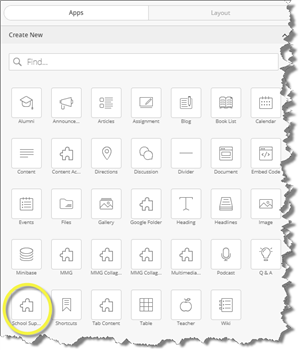
- Open the App
- Under the Apps tabs select the School Supply App then drag and drop on the page.
-
How do I add items to the list?
- School supply lists can be upload in the APP in any of the following formats:
- Microsoft Word
- Microsoft Excel
- The default PISD list can be editted.
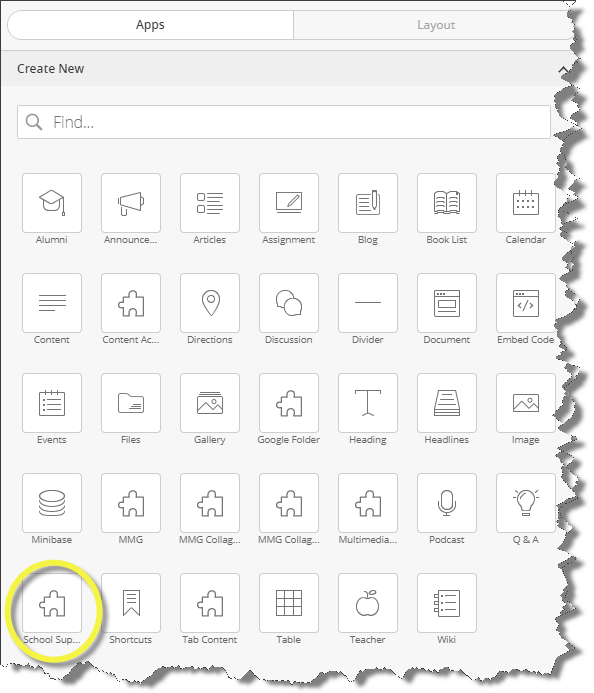
- School supply lists can be upload in the APP in any of the following formats:
-
Uploading a List
- Select upload and click link
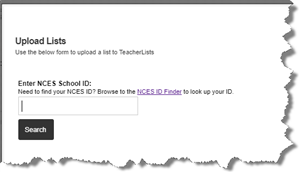
- Enter state, city, school name
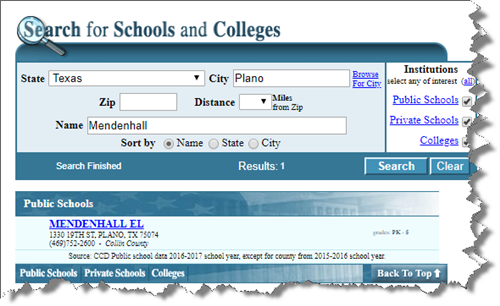
- Copy the NCES School ID
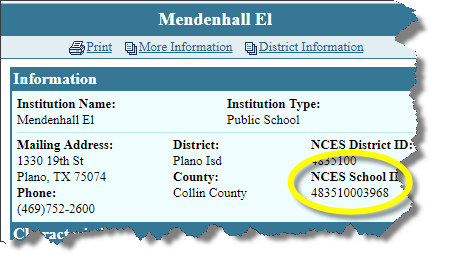
- Enter the NCES School ID
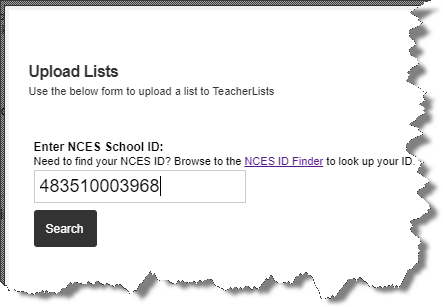
- Verify the correct school has been selected and click NEXT
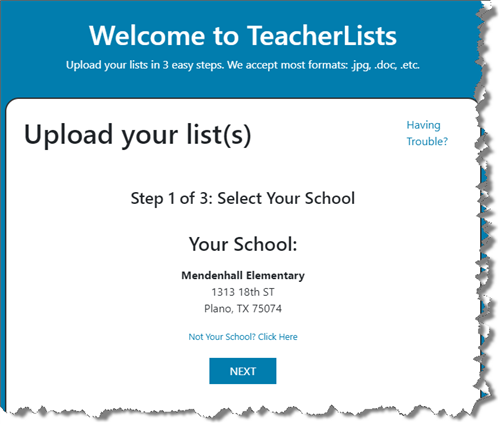
- Upload the documents
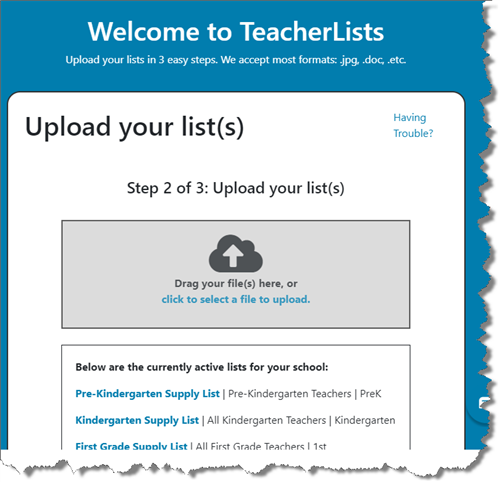
- Select upload and click link
-
Supply List Loaded
Teacherlist will then enter the data and your list will be ready to within 48 hours.
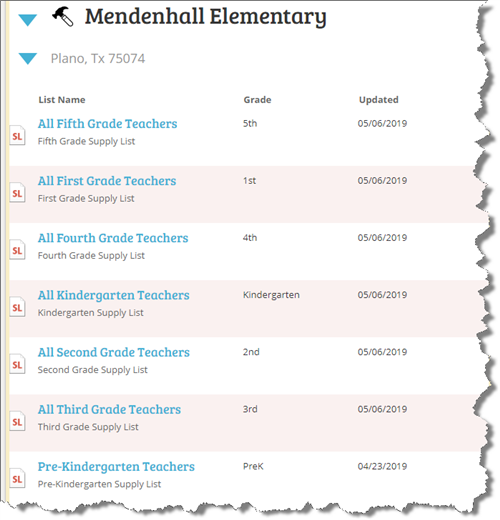
-
School Supply List Administrators
School supply list can be edited once they are uploaded. In order to be able to edit the school's supply list,
- create an account with Teachers List
- Have school administrator email Lan Hardy, System Specialist
- provide name person(s) needing Schoolwide access to supply list.
-
Sharing the Supply Lists
The Supply list can be easily embedded on school website and put on social media. Hover over the supply list:
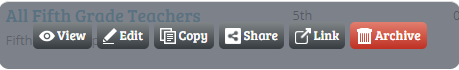
Website:
- Click the LINK icon
- Select the image you want to use for the supply list
- Copy the embed code
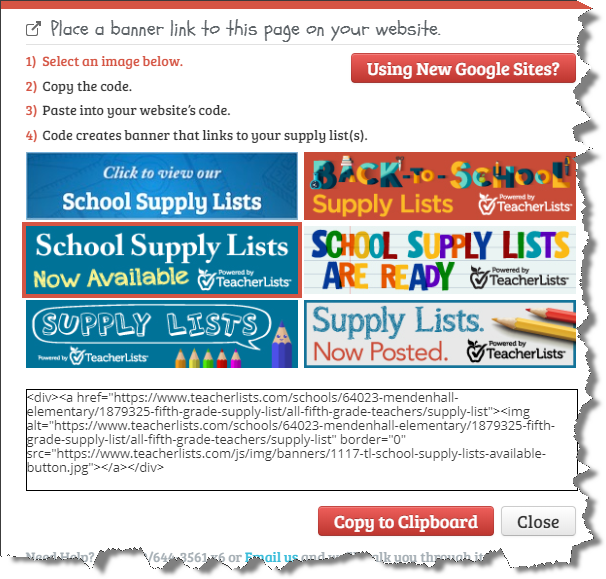
Social Media
- Click the SHARE icon
- Select method of sharing
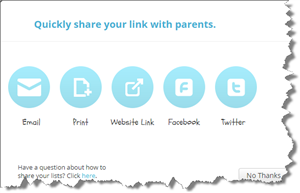
-
Teachers' Wish List
Wish lists are most often items that you would appreciate for your class; not every student needs to bring in every item.
Create a classroom wish list in seconds
Here's more info on sharing Wish Lists with parents.







