- Instructional Technology
- Typing Games
-
Keyboarding Skills
- Becoming a proficient typist is a valuable skill that helps us be more efficient and productive in the classroom and workspace.
- Typing Club, Nitro Type, and Typing.com are some of our favorite typing games that teach the keyboard, starting with the home row and finger position.
- They help you memorize the keyboard over time and give feedback on accuracy and speed.
- Teachers (and parents!), typing practice is a great supplemental activity to have students work on when they have about 15 minutes.
District License to "Keyboarding Without Tears" - for Grades 2-5
Plano ISD has a district license for 2nd-5th grade teachers and specialists. See our webpage and instructions for use here: https://www.pisd.edu/Page/22047
-
Typing Club
Have students add the Typing Club app in Webdesk to help them learn to type.
1. Sign in to webdesk.pisd.edu.
2. Click the plus sign on the top left. Search for Typing Club and click Add.
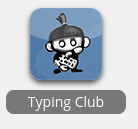
3. Open the Typing Club app from your Webdesk home screen.
4. The first time students access Typing Club, they will need to sign up (not sign in yet). Scroll down and click on "Sign up". Then click Sign up with Google. Now the students will have an account and can begin.
Now that students have created an account, from now on students will click the Google button to login with their Google email address (firstname.lastname.#@mypisd.net) and network password. It will remember their login after that.

-
Nitro Type
Have students add the Nitro Type app in Webdesk to help them learn to type.
1. Sign in to webdesk.pisd.edu.
2. Click the plus sign on the top left. Search for Nitro Type and click Add.
3. Open the Nitro Type app from your Webdesk home screen.
4. The first time students access Typing Club, they will need to sign up (NOT sign in yet). Scroll down and click on "Sign up". Then click Sign up with Google. Now the students will have an account and can begin.
Now that students have created an account, from now on students will click the Google button to login with their Google email address (firstname.lastname.#@mypisd.net) and network password. It will remember their login after that.
-
Typing.com
Typing.com is a great go-to for teachers with clear, extensive instruction and practice and easily trackable metrics -- all available for free on the Web.
Teacher & Student Instructions:


