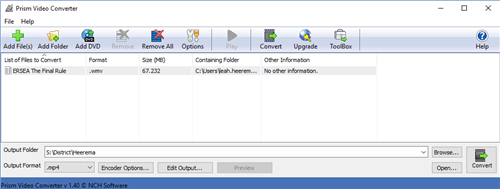- Instructional Technology
- Prism Video Converter
-
Prism Video Converter
Prism allows you to convert videos to different file formats. For example: .mp6, .mov, .wmv file types. Prism is available in the App Depot.
1. Install Prism from the App Depot.
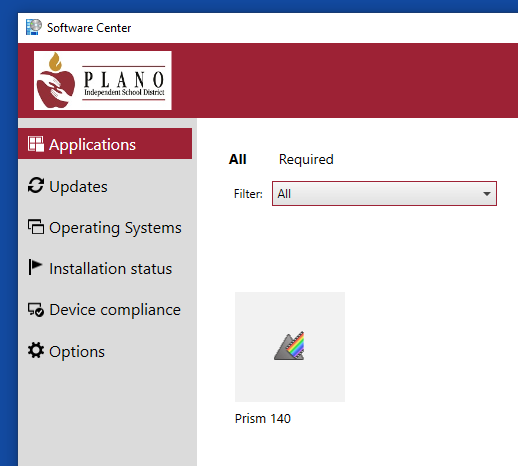
2. Open Prism in the Multimedia folder of PISDApps. (Refer to image below.)
a. When the Prism program opens click on the green plus symbol on the left side of the program tool bar.
b. Browse to the location where you saved your video files. (Do Not convert videos directly from a device).
c. Select the video(s) you wish to convert and click Open. Your video will be added to the List of Files to Convert.3. Notice the location of the “Output Folder” so that you will know where to locate your converted videos. (Click the Browse button on the right to change this location if you wish.)
4. Make sure that the Output Format on the bottom left is set to the file format that you want.
5. Click the Convert button and your video(s) will be converted.