DIGITAL CITIZENSHIP RESOURCES
Page Navigation
- Instructional Technology
- Digital Citizenship
-
What is Digital Citizenship?
"Being a digital citizen is all about taking ownership of our actions and using technology responsibly and respectfully." - Common Sense Media
Digital citizenship is the set of skills that kids need to be safe and responsible with technology. This includes:
🤔 Thinking critically, and not trusting everything you see.
🤐 Being safe with your information and who you connect with.
😊 Acting responsibly in how you communicate and behave.
In Plano ISD, we want students and staff to be empowered digital citizens while feeling safe! Included below are our favorite resources to support you.
Digital Citizenship Resources
-
Teachers
Courses & Lessons
- Google's "Be Internet Awesome" - "Helping students be safe, confident explorers of the online world." Take the Be Internet Awesome Pledge!
- Digital Citizenship and Safety Course by Google for Education - for teachers and their students
- Common Sense Media's K-12 Dig Cit Curriculum
- Scope & Sequence of Common Sense Media & Seesaw K-12 Dig Cit Activities
Videos
- Rethinking Digital Citizenship - (11 min) Keynote by ISTE's CEO. Dig Cit is using technology to make your community better.
- Dealing with Digital Distractions (2:40 min, by Common Sense Media) - great video for teachers to think about how to manage digital distraction. Know that GoGuardian is a great resource to help you manage digital distractions for students on their devices. Visit our GoGuardian page.
- Common Sense Media's Digital Citizenship YouTube playlists: Grade K-2, Grades 3-5, Grades 6-8, Grades 9-12
Student Discussion Ideas
You don't have to be a digital citizenship expert. Use images to get students talking: https://drkmattson.com/2018/02/26/you-dont-have-to-be-a-digcit-expert-use-images-to-get-students-talking/
Use the images for:
- Journal topics
- Debate topics
- Launches for research and inquiry projects
Cybersecurity
Posters
-
Parents
Parent Resources
Digital Citizenship & Online Safety Parent Class: Slideshow Presentation, Video Recording (below)
Seguridad en línea y ciudadanía digitalPrivacy & Online Safety (Common Sense Media)
Online Security Guide for Parents on wikiHow
- Cyberbullying, online safety tips, privacy settings, managing screen time, steps for keeping children safe from online predators
Family Norms & Tips
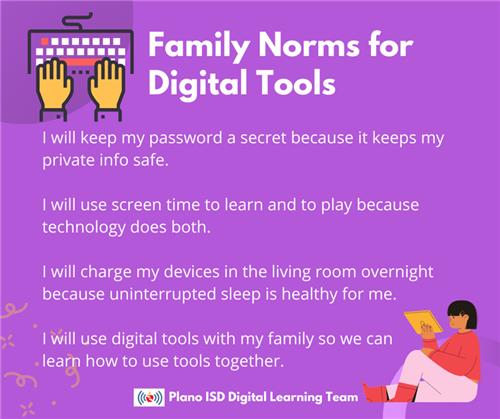

-
Students
Student Dig Cit Resources
Internet Awesome Tips (in Spanish): "To make the most of the Internet, kids need to be prepared to make smart decisions. Be Internet Awesome teaches kids the fundamentals of digital citizenship and safety so they can explore the online world with confidence."
Play the Be Internet Awesome Interland Game: "Digital Citizenship for kids by kids. We solve real problems in local, global, and digital communities."
Digital Passport: "Digital Passport by Common Sense Education is an award-winning suite of engaging games that address key issues facing kids in today's digital world."
Commit to being a good digital citizen (poster)
Tons of Digital Citizenship Resources for Students
How to avoid Phishing Email/Scam?
- You Get an Email That Looks Like it's From Someone You Know
Email seems to be from one of the teachers or a district official and asks that you click on a link. Should you click? Maybe it looks like it’s a job offer and asks for your personal information and bank account information. Should you reply? Maybe it asks for money. Should you send money? These may be phishing/scam attempts.
- How Phishing Works
You get an email or text - It seems to be from someone you know, and it asks you to click a link, or give your password, bank account, or other sensitive information.
It looks real - It’s easy to spoof logos and make up fake email addresses. Scammers use familiar names or pretend to be someone you know.
It's urgent - The message pressures you to act now — or something bad will happen or you may lose the opportunity.
What happens next - If you click on a link, scammers can install ransomware or other malware on your computer. If you share passwords, scammers now have access to all those accounts. If you send money, you may not be able to recover the money.
What You Can Do
Before you click on a link or share any of your sensitive business information or send the money or deposit the check:
- Check it out
Look up the website or phone number for the company or person behind the text or email. Speak to the company or the person to see if it is legit.
- Talk to someone
Talking to your campus administrators and parents might help you figure out if the request is real or a phishing attempt.
- Make a call if you're not sure
Pick up the phone and call that vendor, colleague, or client who sent the email. Confirm that they really need information from you. Use a number you know to be correct, not the number in the email or text.
What To Do If You Fall For a Phishing Scheme
- Limit the damage
If you provided your username and password, immediately change any compromised passwords. If you sent the money, immediately contact the bank to see if they can recover it.
- Report it
Forward phishing emails to helpdesk@pisd.edu and notify the campus administrator
- Alert others
Talk to your colleagues and share your experience. Phishing attacks often happen to more than one person in a school.
Reference:
Phishing | Federal Trade Commission (ftc.gov)
-
Administrators
Character TEKS & Technology TEKS Through the Lens of Digital Citizenship
Activity #1 - Learning how teachers can use the Character TEKS to teach digital citizenship.
- TEKS - Positive Character Traits
- VIDEO - Character TEKS Through the Lens of Digital Citizenship (3 min)
Activity #2 - Learning how teachers can use the Technology TEKS to teach digital citizenship.
- TEKS - Technology Applications 🌟NEW for 2024-2025
- VIDEO - Tech TEKS Through the Lens of Digital Citizenship (3:21 min)
Activity #3 - Consider the questions below as you watch the exemplary video.
- Video - Students Choose Appropriate Platforms for Tools (1:11 min)
- What positive character traits do you see? What digital citizenship skills do you see being addressed? What good examples of these are already happening on your campus?
Activity #4 - Tying it all together. Sneak peek at the new Digital Learning Plan!
- Digital Learning Plan 2024-2029
- On Page 4-5, notice the Digital Citizenship student expectations and teacher expectations.
- On Page 6, see the Digital Learning Goals and Objectives.
- How does digital citizenship help us reach our goals?
How do we teach Digital Citizenship?
Sources
- Creative Communicator 6a: Customizing Platforms and Tools (ISTE Standards for Students). Video. 2020. https://www.youtube.com/watch?v=OoP_hvnXhlA
- Digital Citizen 2a: Digital Footprint (ISTE Standards for Students). Video. 2020. https://www.youtube.com/watch?v=5ZccXJ_71sY
- Digital Citizen 2b: Online Behavior (ISTE Standards for Students). Video. 2020. https://youtu.be/0GCJC_pcBts?si=hrPC7tRXiEBA6CoW
- Digital Citizen 2c: Intellectual Property (ISTE Standards for Students). Video. 2020. https://www.youtube.com/watch?v=cOD-WNdsPBA
- Digital Citizen 2d: Digital Privacy (ISTE Standards for Students). Video. 2020. https://www.youtube.com/watch?v=iWEA0xvYlyE
- I Am A Digital Citizen. Poster. 2021. https://info.iste.org/iste-digital-citizenship-classroom-posters-2021
- I Have Digital Literacy Skills. Poster. 2021. https://info.iste.org/iste-digital-citizenship-classroom-posters-2021
-
Support
Please reach out to the Digital Learning Team (DLT) to help with:
- questions and guidance around implementing good digital citizenship in your situation
- planning lessons or staff training on digital citizenship


