Savvas Easy Bridge
(Literature Books Grades 6-8)
The PH Lit products are available to us in our EasyBridge accounts.
Teachers should see their class list with an “Add Products” button.
Teachers will click the button and they can then add the PH Lit resources from the Savvas SuccessNet learning system.
To Add Products:
1. In Webdesk, launch the app titled "PISD Savvas". It should be already on your home screen.
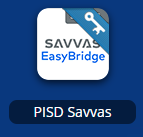
2. Add your courses one at a time by clicking on the Add Products buttons on the right side of the Current classes box.
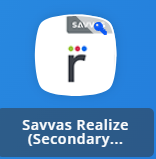
3. When you select a course, the window appears to Add Products. Check the box to the left of the course textbook. Click Save.
4. Repeat for each class.
5. Once you have selected your resources, click the Realize button on the right. You are all set!