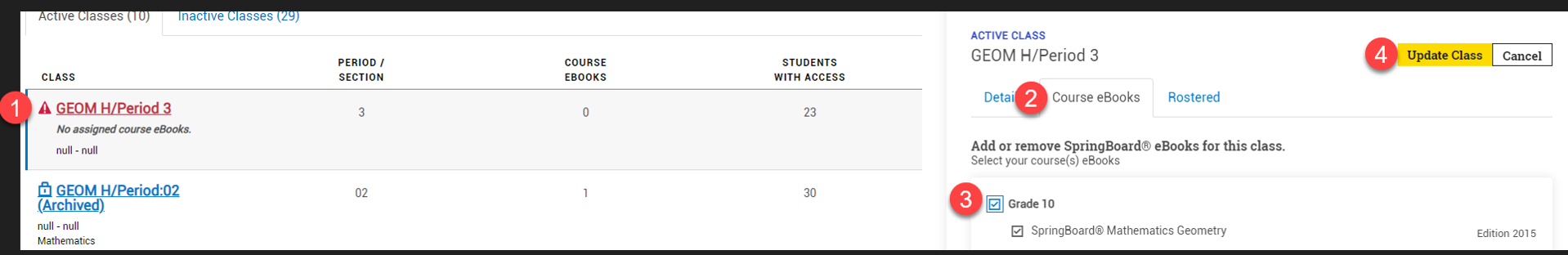SpringBoard
Geometry teachers and students can access SpringBoard via the Webdesk app - "SpringBoard (PISD)".
Specialists will follow these directions - how to login as a specialist.

Teachers - assigning books to classes
Teachers must assign products to their classes. The books that are on the student bookshelf originate from the products that the teacher adds to the class.
Click on Class Roster, then see steps 1-4 and corresponding image below:
- Click on the Class name/period
- Select the Course eBooks tab
- Check the box next to the Grade #
- Click Update Class
As soon as this is completed, the book will be available to the students.