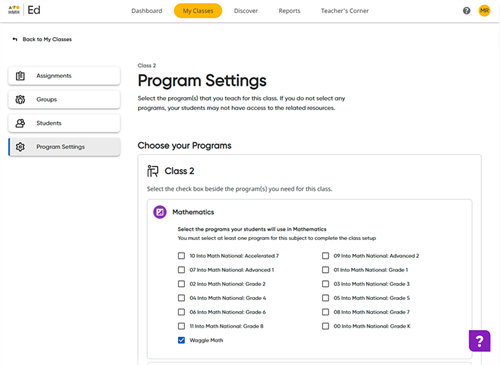- Instructional Technology
- Waggle
-
Note from Academic Services:
Amplify Boost Reading is our primary digital resource for independent K-2 literacy practice, but HMH has provided Waggle instead of iRead as an additional resource.
-
Waggle is an ELA program for K-2 that builds and accelerates skills growth.
Important: As a teacher, you must select the programs that are available for your classes. If you are a K-2 teacher that will be using Waggle in your classroom, then you MUST do the following:
Select Waggle for your classes by doing the following:
a. Click the My Classes tab. The My Classes page appears with a list of all your classes.
b. Locate the classes for which you want to enable Waggle. Click the View Class button, and then on the left panel of the Assignments Overview page, click Program Settings.
The Program Settings page appears listing all the available programs purchased by Plano ISD. Individual programs are displayed in boxes grouped by subject. Each program has a corresponding check box to indicate whether it is selected for this class.
The first time that you open this page for a newly created class, the checkboxes for all programs are clear (turned off). By default, your classes do not have access to any programs until you specify the programs that are available for each of class.
c. For each class that should have access, locate and select the check box for Waggle and, if necessary, clear the check box for the classes that should not have access.
d. Click Save and Update to save the changes. A dialog box appears confirming that you have successfully saved the changes to your programs.
○ When you open the Discover page, and Waggle is available in your Program List.
○ When your students in the selected class log in to Ed, they see Waggle on their Discover page.