- Instructional Technology
- Lexia (myLexia)
-
Getting Started in Lexia
Using Lexia, students work independently at their own pace through individualized learning paths to develop fundamental reading skills in a structured, sequential manner.
Teacher login information:
- Add the myLexia tile to your Webdesk.
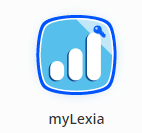
- Add your myLexia credentials to the App Passwords in your settings
- Now you can access myLexia with one click.
- Check that the myLexia Core5-Students tile is in "My Classes"

Student login information
- Go to "My Classes" and click the myLexia Core5-Students tile
- Enter your teacher's email address if prompted
- When students log into the program for the first time, they will be directed to the auto-placement. This can take 40-60 minutes to complete on average. It does not need to be completed in a single sitting.
Teachers and staff can access resources here and will see reports and data in myLexia.
- Add the myLexia tile to your Webdesk.


