- Instructional Technology
- Adobe Express
-
Adobe Express
FREE for all PISD staff and students, Adobe Express is an online and mobile design app that will make you look like a graphic design pro!
Did you know Adobe Express can do all of this!?
- Graphic design
- Video creation
- Video captioning - upload your video here
- Text Translation
- Animate from Audio
- Real-time collaboration and commenting
- Import and enhance PDFs
- Drawing and Hyperlinking capabilities
- Generative AI-Powered features
- Details at Feature Summary for Adobe Express
Teacher and Student Login Instructions:
- Go to Webdesk and open the Adobe Express app. Do not sign in yet.

- Allow Classlink to work its magic and log you in. You will be asked to:
- Log in with Google
- Select Enterprise account (NOT personal)
- If you see a message like the one below about a newsletter, choose Block and then uncheck receiving Adobe Newsletter, and then click Continue:
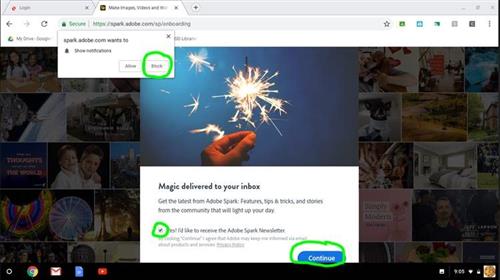
- You are now ready to create! The dashboard looks something like this:
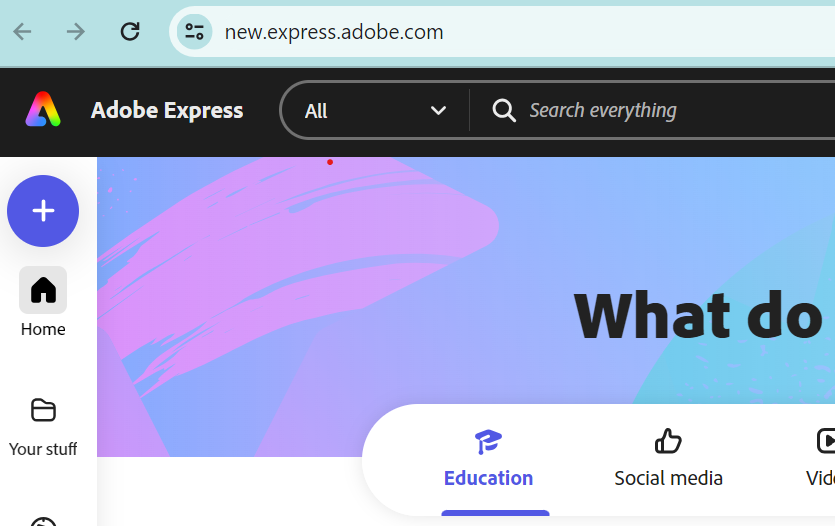
FREE Educator Resources by Adobe
-
Adobe Creative Educator Leader Program
From the Adobe website:
Lead a Creative Revolution!
ACE Leaders are K-12 educators who inspire and empower the next generation to become lifelong creators.
-
Be the first to know what's coming and contribute your voice to future products.
-
Connect & Level Up with other like-minded creative educators.
-
Earn rewards when you share your activities with us.
Learn more here and apply to join!
-
-
AI-embedded Features
Generative AI innovations article highlights creative elements including: AI image generator, generative fill, text to template, translate, drawing and painting, and Firefly generative AI.
Wants some Text to Image prompting tips? Check out this helpful webpage: adobe.ly/GenAI-Resource
-
Teacher Professional Development & Teaching Resources
PD
⭐Getting Started with Adobe Express - Learn how to create graphics and videos in minutes.
⭐Become ACE Level 1 Certified (1-hour course)
Professional Learning for Educators: Self-Paced Courses, including Adobe Express in the Classroom (3 hrs)
Resources
Adobe Express Teaching Resources - templates!
Adobe Digital Careers Teaching Resources
Adobe Creative Cloud Tutorials - Access to tools varies by user license. Contact the DLT with questions.
How-to Guides
-
Adobe Express User Guide
Adobe Express User Guide - step-by-step instructions on how to do everything on Adobe Express.
-
Create images with generative AI
Generate images from a description using "Generate Image":
- Open Adobe Express from Webdesk. If it's your first time logging into Adobe Express, be sure to click the "Sign in with Google" button.
- In Adobe Express, scroll down until you see "Generate Image". Enter descriptive text to generate an image.
- Visit this site for step-by-step instructions and a video: https://helpx.adobe.com/express/create-and-edit-images/create-and-modify-with-generative-ai/text-to-image.html
-
Create a Meme
- Open Adobe Express from Webdesk (sign in with Google if prompted)
- Check out the resources below for tips:
- Free Meme Generator: Make Memes Online | Adobe Express
- Watch video (start at 1:36)
-
Create a Video
- Open Adobe Express from Webdesk.
- Follow these video tips:
-
Merge PDFs
How to merge PDFs in Adobe Express (video, 1:18 min)
-
Tips & Tutorials
Follow Adobe's Education Evangelist, Claudio Zavala Jr. on Instagram, X, YouTube.
Visit the Adobe Express YouTube channel: https://www.youtube.com/@AdobeExpress.
-
Support
Technical support: Contact your CTA or the Helpdesk: tsos@pisd.edu or ext. 28767
Instructional implementation support: Contact the Digital Learning Team at digitallearningteam@pisd.edu.
Adobe Express support: https://helpx.adobe.com/support/express.html


