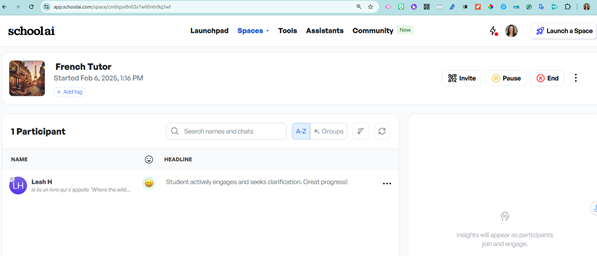- Instructional Technology
- School AI
-
School AI
Schoolai.com is a FREE, powerful teacher's assistant and student tutor.
Note that Plano ISD does not have teacher licenses for this product
Create a Chatbot with Spaces
- Note that the limit for the free version is 75 participants.
- Go to https://schoolai.com/.
- Create a free account as a teacher - choose “Sign in with Google”. Note that Plano ISD does not have teacher licenses for this product.
- Click on Spaces
- Recommended - start with a template!
- Locate an existing chatbot. Example: French tutor
- You can click the dropdown next to “More Options” and specify modifications as needed.
- Click “Launch”
- Click “Share” and copy the link. Paste it into Google Classroom for your students.
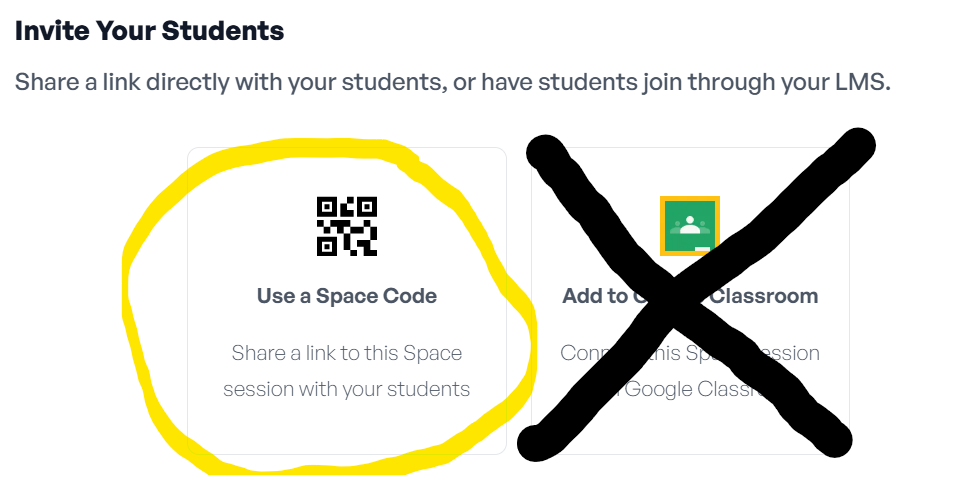
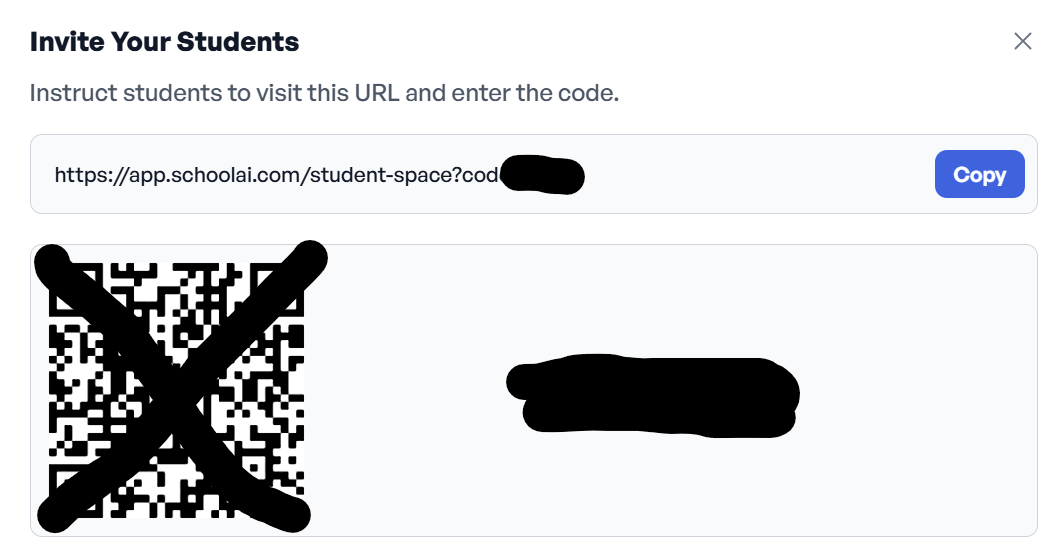
- Students do NOT have to create an account.
- When prompted, advise students to enter their first name and last initial. Teachers should always discourage students from entering personally identifiable information into any platform.
- If speaking in a different language, advise students to 1) Click on the Settings gear and 2) choose their desired language.
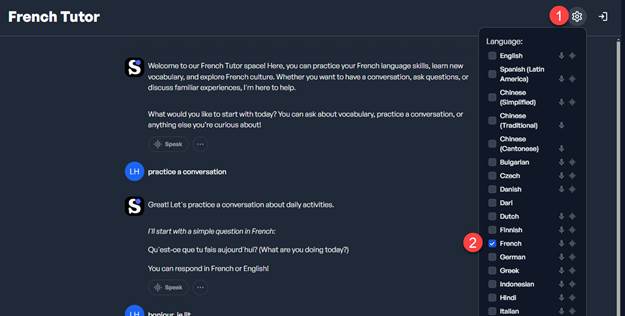
That way, it will understand them when they speak in that language. They can either type a response or click the microphone in the chat.
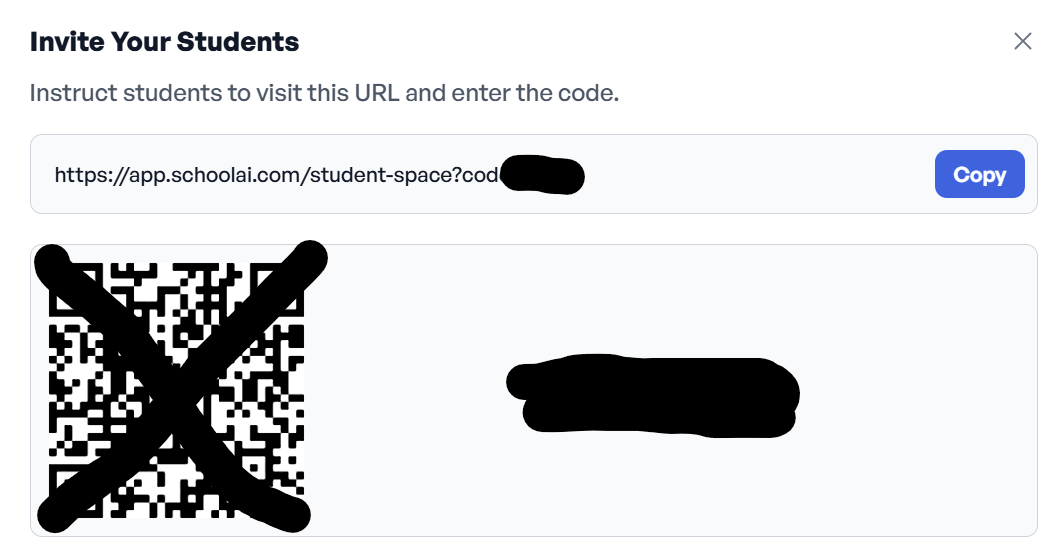
10. Teachers can view their "Session" to follow students’ conversations and progress. In the example below, “Leah H” is a student. (The student simply clicked the link that the teacher shared and entered her first name and last initial. She did NOT have to sign in.)