Kami for Annotations
Page Navigation
- Instructional Technology
- Kami Premium (Secondary)
-
Kami Premium (Secondary)
- Secondary teachers and students have PREMIUM access to Kami.
- Elementary teachers have access to the free version. Visit the Elementary Kami page for information.
- Kami allows students and teachers to annotate on eBooks, images, publisher-supplied PDFs, worksheets, and more.
- Kami lets secondary teachers utilize curriculum documents in a way that integrates with Google Classroom.
- Kami makes learning accessible to all with embedded supports such as Read Aloud, Voice Typing, Dark Mode, Specialized Fonts, and more. Read more here.
Support
For assistance with implementation ideas/strategies, training, or logging in, please contact the Digital Learning Team - pisd.hotspot@pisd.edu.
-
Access for Teachers
1. Download and install the Kami Chrome Extension:
- Kami Chrome Extension
- Or access Kami on your iPad (instructions)
2. Sign in using the "Login with Google" button using your PISD Google credentials.
3. Open Webdesk and open the Kami (PISD) tile. If you do not have the tile on your dashboard, you can add it from the App Library.
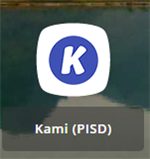
4. For Secondary Teachers, if you do not see the "License: Education" in your profile, be sure that you installed the Kami Chrome Extension (linked above) and login with Google.
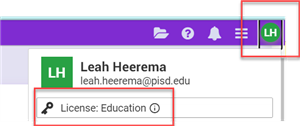
Support
Please reach out to the Digital Learning Team (pisd.hotspot@pisd.edu) for implementation or troubleshooting assistance.
-
Access for Students
1. Download and install these Kami extensions/app:
- Kami Chrome Extension (Secondary students already have this installed)
- Kami Chrome App
It's not necessary for students to add the Kami app in Webdesk since they will be launching Kami from the extension or Google Classroom or Google Drive.
-
Accessibility with Kami
Blog: Boosting Accessibility and Inclusion with Kami https://www.kamiapp.com/blog/boosting-accessibility/
Learn more about how students can use Kami's accessibility tools to support becoming independent learners.
Make learning accessible to all by:
- Making PDFs accessible
- Supporting all students
- Engaging everyone
- Leveling the playing field
More details can be found on Kami's Accessibility page.
Get inspired by one of our Plano ISD students, Cooper Johnson (11th grader at PESH) as he tells about his dyslexia journey.
-
AI-embedded features
Check out Kami's new features with AI-powered assessment to generate questions, set depth of knowledge, select difficulty level, and even scaffold with hints. Bonus, Kami includes auto-grading options!
-
Kami and Google Classroom
Watch this 5-minute video to learn how to assign and grade with Kami.
-
Kami Clicksheet for Secondary
-
Kami Connect Sessions and Live Webinars
Watch the recordings and access the resources from Kami Connect Sessions and Live Webinars
- Professional Development
- Inspirational Speakers
- Preview New Kami Features
This learning opportunity is provided by Kami and not Plano ISD.
Our Digital Learning Specialist, Lilly Jensby, was a featured presenter
in the July 2021 Kami Connect Conference!Watch her here! https://youtu.be/aLjzvOHLPKs?t=7279
-
Kami Updates
Keep up with current Kami product updates by visiting, "What's New in Kami". Scroll down to the bottom to find previous monthly updates.
Check out Kami's AI-embedded features including AI-powered assessment
-
Premium Features
(See Free vs. Premium comparison chart here)
Annotation Tools
- Highlight, Underline, Strikethrough
- Add Text Box
- Text, Voice, Video, and Screen Capture Comments
- Insert Shapes
- Insert Images
- Insert Signature
- Voice and Video Comments
- Equation Editor
- Add Page (Blank, Grid, Lined and Music)
Stylus
- Freehand Drawing
Accessibility
- Dictionary
- Text to Speech (Multiple languages! Instructions)
- Voice Typing
Other
- Split & Merge Documents
- Kami & Google Classroom Integration
- Scanned Documents (OCR)


