DIGITAL LEARNING & CREATION RESOURCES
Page Navigation
- Instructional Technology
- Digital Learning Day
-
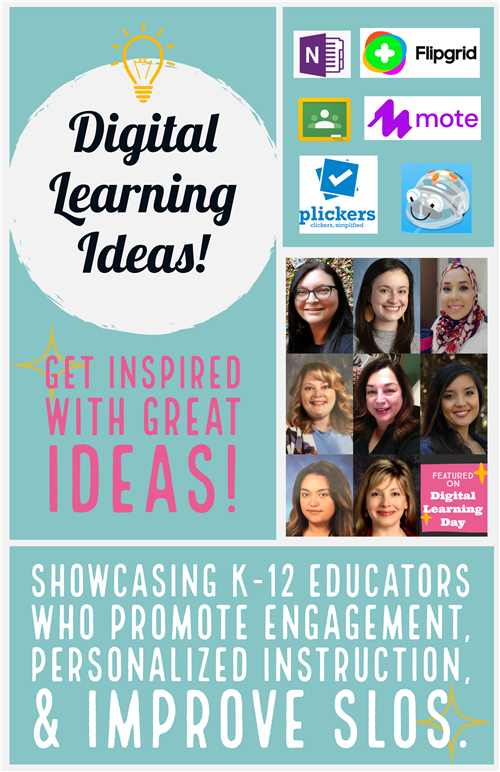 PISD Digital Learning Day Showcase 2022!
PISD Digital Learning Day Showcase 2022!The PISD Digital Learning Team asked principals to nominate an educator on their campus who demonstrates innovative digital learning in their classroom/environment. Teachers submitted testimonials and artifacts of their favorite digital learning ideas/lessons/tools. Here they are!
FOMO Classes were on Feb. 22
About Digital Learning Day
Established by All4Ed (https://all4ed.org/digital-learning-day/), this day celebrates the amazing lessons happening in our classrooms using digital tools.
Teachers can share ideas and grow their Professional Learning Networks.
How can you participate? Sign up to be a part of a network of their professional learning network of educators: https://all4ed.org/digital-learning-day/join/🌟Follow these hashtags for inspiration: #DLDay #DigitalLearningDay
-
Blue-Bots by Sarah Daigrepont
❓ Tell us about it! They incorporate coding with all subjects using Blue-Bots while differentiating for various ages. This project was coding the Blue-Bot through the life cycle of a pumpkin!
🎬 Show us! Sarah shows how they use Blue-Bots! (Video)
🤩 Lesson - Blue-Bot Activity
📝 Learn more at pisd.edu/cs (sign in)
🏫 Haun Elementary - Sarah is the librarian - Sarah's webpage
👍 Follow Haun on Twitter! @HaunElem
-
WeVideo by Ellen Miller
❓ Tell us about it! Ellen uses WeVideo with students to create video biographies. They use greenscreens to incorporate effective backgrounds and show what they know.
🎬 Show us! Ellen teaches WeVideo Tips
📝 Learn more at pisd.edu/wevideo
🏫 Daffron Elementary - Ellen is the librarian - her webpage
👍 Follow Ellen on Twitter! @Daffron_Library
-
Digital Breakout with OneNote by Meerna Ayoubi
❓ Tell us about it! Digital breakouts in OneNote help to boost engagement in the Math lesson.
🎬 Show us! Digital Breakout with OneNote (Video)
📝 Learn more on Microsoft's webpage Break Out of the Norm: OneNote Breakout Templates
🏫 Jasper High School - Meerna teaches Math - her webpage
👍 Follow Meerna on Twitter! @mmayoubi
-
Interactive Google Slides by Diem Nguyen
❓ Tell us about it! Diem uses Google Slides in a whole new way to create stations across all subject areas. The activities are fun, engaging, and tied to instructional goals!
🎬 Show us! Using Google Slides for Engaging & Interactive Stations (Video)
🤩 Lesson - Make a copy her templates
📝 Learn how to do this, too! pisd.edu/googleslides
🏫 Rose Haggar Elementary - Diem teaches 4th Grade - her webpage
👍 Follow Rose Haggar Elem. on Twitter! @HaggarMariners
-
Flipgrid by Sydni Sonnier
❓ Tell us about it!
"Students are working in WIN (What I Need) Time to enrich their understanding of one of our 4th grade essential standards where students are expected to recognize characteristics and structures of informational text, including the central idea with supporting evidence (4.9Di). For this activity, Students picked an article of their choice to read from the 3rd and 4th Grade Section of the Time For Kids website. Students identified the central idea and supporting details in order to write a summary about the article. Finally, Students shared their summary in a short "Breaking News" newscast on Flipgrid that engaged the audience by presenting the information as a 'teaser' that will would make other students want to read their article. (This activity was adapted from an activity originally shared on the FlipGrid Discovery Page to fit student expectations and level of understanding of the standard.)"
🎬 Show us! Flipgrid in action! (Video)
🤩 Lesson - https://flipgrid.com/+qtbr3uut
📝 Learn more at pisd.edu/flipgrid
🏫 Harrington Elementary - Sydni teaches 4th Grade ELA/ Social Studies
👍 Follow Sydni on Twitter! @hey_mssonnier
-
Google Classroom Tips & Tricks by Alyssa Hill
❓ Tell us about it! "Google Classroom makes life easier! These are some of my favorite tips and tricks to make Google Classroom organized, streamlined, and easier for the students and me. Don't forget to check out the Google Classroom support page on the Hotspot!"
🎬 Show us! Google Classroom Tips by a 2nd Grade Teacher (Video)
📝 Learn more at pisd.edu/googleclassroom
🏫 Wells Elementary - Alyssa teaches 2nd Grade & is the Team Leader! Alyssa's webpage
👍 Follow Wells on Twitter! @WellsTigers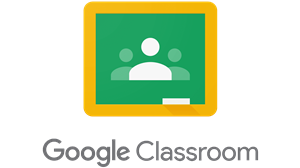
-
Plickers by Daniela Ochoa
❓ Tell us about it! Daniela uses Plickers as a formative assessment tool and to increase student engagement. The students hold up a card to answer a question and the teacher scans using a mobile device to get their responses!
🎬 Show us! Using Plickers as a Formative Assessment Tool (Video)
📝 Learn more at help.plickers.com
🏫 Forman Elementary - Daniela is a 4th Grade Bilingual Teacher - her webpage
👍 Follow Forman on Twitter! @SchoolForman
-
Mote by Jessica Forbes
❓ Tell us about it! "I like using the extension Mote as an easy resource to provide individualized voice-recorded feedback for my students. It's super easy to integrate into all Google suite applications to give oral directions, feedback, or encouragement."
🎬 Show us! Use Mote for Individualized Feedback (Video)
📝 Learn more at pisd.edu/mote
🏫 Brinker Elementary - Jessica teaches PACE & Math Rocks - her webpage
👍 Follow Brinker Elem. on Twitter! @BrinkerBears


