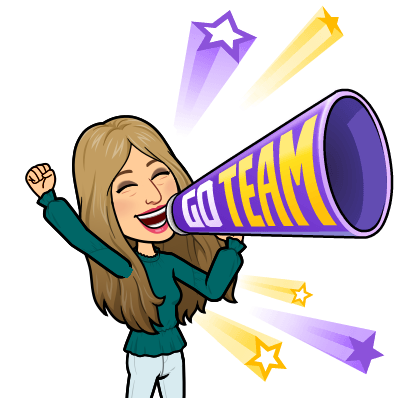DIGITAL LEARNING & CREATION RESOURCES
Page Navigation
- Instructional Technology
- District Licenses
-
We have district licenses to these awesome tools!
-
Adobe Express
- All PISD students and educators have access to the premium features of the graphic/video/webpage design tool Adobe Express.
- Open the PISD Adobe Express app in Webdesk.
- Learn more at pisd.edu/adobe.
-
Canva- All PISD students and educators have access to the premium features of the user-friendly graphic/visual/presentation design tool, Canva.
- Extensive bank of copyright-free templates, images, gifs, design elements, and more!
- Open the PISD Canva SSO app in Webdesk.
- Learn more at pisd.edu/canva.
-
Discovery Education
- All PISD educators have access to the premium features of this digital learning platform housing resources in all content areas.
- Extensive bank of articles, videos, literature, images, songs, news, virtual field trips and more!
- Filter by content, standard, topic or keyword. Create assessments, quizzes, and/or lessons.
- Launch the Discovery Education app in Webdesk.
- Learn more at pisd.edu/DE
-
Explain Everything- All PISD educators have access to the premium features of this interactive digital whiteboard solution for teachers. Students do not have accounts.
- From a computer, go to drive.explaineverything.com with PISD Google credentials. *Note that web version is more limited than iPad app.
- Launch app from district-managed iPad, sign in with PISD Google credentials. Designed for mirroring on Apple TV (recommended).
- Learn more at pisd.edu/explaineverything
-
GoGuardian
- All PISD educators have access to the Chromebook management program GoGuardian!
- Teachers can launch the PISD GoGuardian app in Webdesk.
- Learn more at pisd.edu/goguardian.
-
Kami
- Secondary PISD teachers and students (Grades 6-12) have a premium license to the annotation tool Kami.
- Elementary PISD teachers and students (Grades K-5) have access to the free version.
- Open the Kami app in Webdesk.
- Learn more at pisd.edu/kami.

-
Pear Assessment- Secondary PISD teachers and students (Grades 6-12) have a premium license for this formative assessment tool for all content areas.
- Elementary PISD teachers and students (Grades K-5) have access to the free version.
- Formerly, Edulastic, Pear Assessment gives educators a holistic view of learning with instant classroom data.
- Open the Pear Assessment app in Webdesk.
- Learn more at pisd.edu/pearassessment.
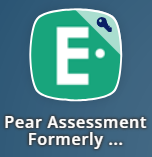
-
Pear Deck- All PISD educators have access to the premium features of this interactive presentation platform for all content areas.
- Convert any Microsoft PowerPoint or Google Slides deck into Pear Deck to instantly add interactivity, real-time feedback, and personalized learning.
- A powerful research-based engagement tool, it’s well suited to support many of the needle-moving elements and strategies in our instructional model.
- Launch Pear Deck directly from GoGuardian session or install the add-on to launch from within a slide deck.
- Learn more at 🍐pisd.edu/peardeck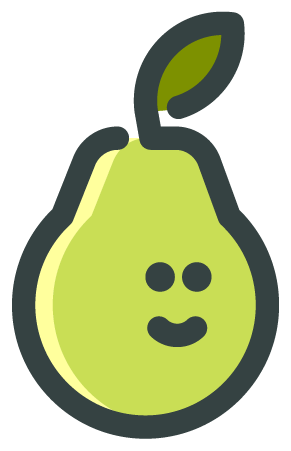
-
Seesaw
- Grades EC-5 have access to the premium features of the digital student portfolio tool Seesaw.
- Open the Seesaw Teacher app in Webdesk. Sign in with your PISD Google login.
- Learn more at pisd.edu/seesaw.
-
WeVideo
- PISD educators and students have access to the premium features of the online video editor WeVideo!
- Open the WeVideo app in Webdesk. Sign in with your PISD Google login.
- Learn more at pisd.edu/wevideo

-
Zoom
- Teachers and Librarians ONLY have access to Zoom premium!
- Install Zoom from the App Depot and sign in with your PISD Google account.
- Learn more at pisd.edu/zoom.
-
Support
- Contact the Help Desk for technical support: tsos@pisd.edu or 469-752-8767
- Contact the Digital Learning Team with any instructional technology questions. We are here to support you! pisd.edu/dlt