- Instructional Technology
- HMH/HRW - Teacher Login
-
HMH/HRW - Secondary Teachers
1. Sign in using the Webdesk app "PISD HRW L".
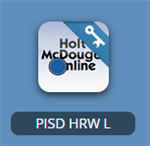
If you do not see this app, click on the plus (+) sign at the top left, then search for "PISD HRW L."
Teacher Instructions
1. The screen to your Dashboard opens up. Click on the different squares to open up the different resources and book versions.
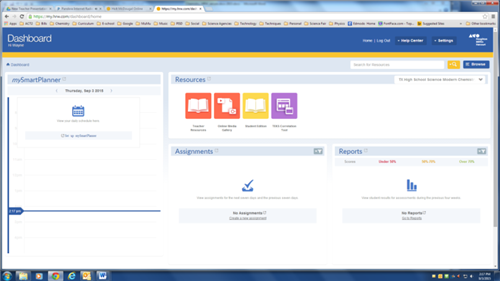
2. Instructions to Activate your products.
Verify students are in the correct classes
There are two ways to do this:
1. Log in as you did before and then click on the yellow square with the title of the student textbook.
2. The student textbook book will open up in a different tab at the top.
3. Click on the box labeled My Classes. The individual student names will pull down. If you will click the down arrow, your students should appear.
Or…
1. Log in as before and then go to Settings.
2. Click on Manage Classes.
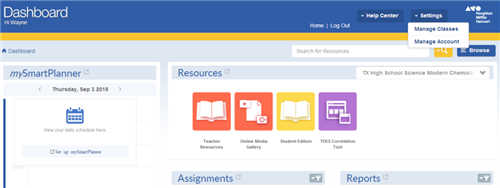
-
HMH - Elementary Teachers
1. Sign in using the Webdesk app "PISD HMH ED L".

If you do not see this app, click on the plus (+) sign at the top left, then search for "PISD HMH ED L."
ECSE and Elementary SPED Teachers
Please follow the instructions on the ECSE and Elementary SPED Digital Request page to be added as a co-teacher.
NAVIGATION LINKS
Click the links below for detailed information on how to navigate the different pages in HMH.

DASHBOARD

(MY CLASSES) MANAGE PROGRAMS FOR CLASSES

DISCOVER
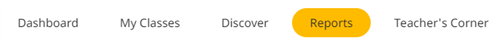
REPORTS


