- Instructional Technology
- HMH - Substitutes or Access Disruption
-
Logging into HMH - For Substitutes, Specialists, and If Experiencing Interrupted Access
For substitutes, specialists, or in the event your access is interrupted, you can access the materials using the app for specialists. Just add the app and then launch it to access the materials you need.
1. Log into Webdesk
2. Click the plus sign on the top left of your screen to open the App Library.
3. Click on the PISD Staff tab.
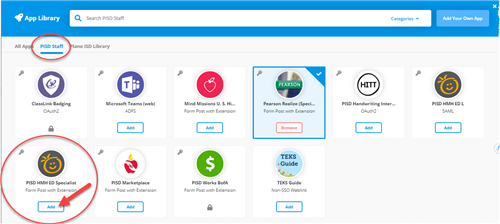
4. Add the "PISD HMH Ed Specialist" app.

5. You can now launch it and access the materials you need.
** Please allow a few seconds for classlink to auto-populate with the appropriate credentials.
You will NOT be able to use your personal login information.
Doesn't work on the iPad
Specialist apps - HMH Specialist & Savvas Specialist - will not work on iPads. It needs the One-Click Classlink Chrome Extension to auto sign in which iPads do not have. Alternatively, access what you need from your computer. If you need to present it from the iPad, download what you need (like the PDF) from the website on your computer into Google Drive. When on the iPad, open it from Drive and mirror to the Apple TV.


